vCenter6.0/vSphere Web Clientへログインすると、「ご使用中のパスワードはあと29日で期限が切れます」と上部に表示されたのでメモ。

ホーム → 構成 → ポリシー → パスワードポリシー のメニューにて、最長有効期限の項目を設定する。

デフォルトは90日が有効期限になっている。
vCenter6.0/vSphere Web Clientへログインすると、「ご使用中のパスワードはあと29日で期限が切れます」と上部に表示されたのでメモ。

ホーム → 構成 → ポリシー → パスワードポリシー のメニューにて、最長有効期限の項目を設定する。

デフォルトは90日が有効期限になっている。
CentOS 6.6→6.7に更新後から、PHPでImageMagickの警告が発生するようになった。
$ php hoge.php PHP Warning: PHP Startup: Unable to load dynamic library '/usr/lib64/php/modules/imagick.so' - libMagickWand.so.2: cannot open shared object file: No such file or directory in Unknown on line 0
php -m で確認すると、imagick のモジュールがロードされていない。
設定ファイルを確認しても、コメントアウトされている訳ではない。
# cat /etc/php.d/imagick.ini ; Enable ImageMagick extension module extension=imagick.so
CentOS 6.6→6.7へ更新した際、ImageMagickのバージョンは以下のように変更された。
◆CentOS 6.6
ImageMagick-6.5.4.7-7.el6_5.x86_64 ImageMagick-devel-6.5.4.7-7.el6_5.x86_64
◆CentOS 6.7
ImageMagick-6.7.2.7-2.el6.x86_64 ImageMagick-devel-6.7.2.7-2.el6.x86_64
このパッケージ更新により、「libMagickWand.so.2」が無くなった模様。
◆CentOS 6.6/ImageMagick-6.5.4.7-7
# ls /usr/lib64/libMagickWand.so*
/usr/lib64/libMagickWand.so /usr/lib64/libMagickWand.so.2 /usr/lib64/libMagickWand.so.2.0.0
◆CentOS 6.7/ImageMagick-6.7.2.7-2
# ls /usr/lib64/libMagickWand.so*
/usr/lib64/libMagickWand.so /usr/lib64/libMagickWand.so.5 /usr/lib64/libMagickWand.so.5.0.0
また、手元の環境では、PHP用のImageMagickモジュールはPECLを使っていたので、こちらもバージョンを確認。
# pecl list Installed packages, channel pecl.php.net: ========================================= Package Version State imagick 3.0.1 stable
PECLのパッケージが古いのかと思い、PECLでパッケージを更新。
# pecl upgrade imagick
バージョンが新しくなった。
# pecl list Installed packages, channel pecl.php.net: ========================================= Package Version State imagick 3.1.2 stable
Apacheを再起動して、imagickモジュールをロードさせる。
# /etc/init.d/httpd restart
php -m でimagick モジュールがロードされている事を確認し、PHPの実行時にも警告が発生しない事を確認。
CentOS-6にて、LVMでパーティション構成している環境で、うっかり(?)LVM関連パッケージを削除してしまった場合の復旧方法。
まずは、df コマンドの結果。
# df -h Filesystem Size Used Avail Use% Mounted on /dev/mapper/VolGroup-lv_root 50G 645M 46G 2% / tmpfs 939M 0 939M 0% /dev/shm /dev/sda1 477M 25M 427M 6% /boot /dev/mapper/VolGroup-lv_home 2491G 63M 276G 1% /home
LVM関連のパッケージ
# rpm -qa | grep lvm
lvm2-libs-2.02.111-2.el6_6.3.x86_64
lvm2-2.02.111-2.el6_6.3.x86_64
ここで、LVM関連のパッケージを誤って削除してしまったとする。
# yum remove lvm2 lvm2-libs
OSを再起動すると、起動時のコンソールで以下のようなエラーが発生し、起動できなくなる。
・・・略 Checking filesystems /dev/mapper/VolGroup-lv_root: clean, 26706/32768000 files, 506800/13107200 blocks /dev/sda1: clean, 44/128016 files, 72131/512000 blocks fsck.ext4: No such file or directory while trying to open /dev/mapper/VolGroup-lv_home /dev/mapper/VolGroup-lv_home: The superblock could not be read or does not describe a correct ext2 filesystem. If the device is valid and it really contains an ext2 filesystem (and not swap or ufs or something else), then the superblock is corrupt, and you might try running e2fsck with an alternate superblock: e2fsck -b 8193 <device> [FAILED] *** An error occurred during the file system check. *** Dropping you to a shell; the system will reboot *** when you leave the shell. Give root password for maintenance (or type Control-D to continue):
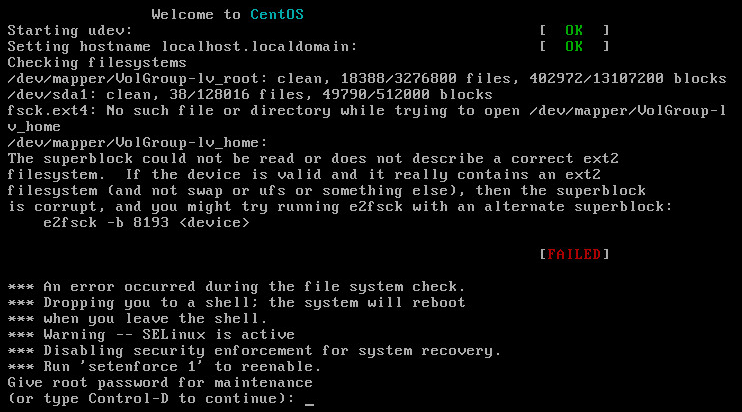
このような場合には、以下のような手順で復旧できる。
起動メッセージが止まったところで、rootユーザのパスワードを入力して、シェルへ入る。
dfコマンドの結果を確認すると、/dev/mapper/VolGroup-lv_home がマウントできていない。
# df -h Filesystem Size Used Avail Use% Mounted on /dev/mapper/VolGroup-lv_root 50G 645M 46G 2% /
LVM関連のパッケージを再インストールするよう試みる。
# yum install lvm2 lvm2-lib Loaded plugins: fastestmirror Cannot open logfile /var/log/yum.log Could not create lock at /var/run/yum.pid: [Errno 30] Read-only file system: '/var/run/yum.pid' Another app is currently holding the yum lock; waiting for it to exit... The other application is: yum Memory : 20M RSS (306 MB VSZ) Started: Fri Jul 24 22:27:54 2015 - 00:00 ago State :Running, pid: 694
正常にyumで処理されないので、Ctrl+Cで強制停止。
ファイルシステムがRead-Onlyでマウントされいるため、yum を実行できない模様。書き込みできるよう再マウントする。
# mount -o remount,rw /dev/mapper/VolGroup-lv_root: /
ネットワークサービスが起動していないので、手動で起動する。
# /etc/init.d/network start
LVM関連のパッケージを再インストールして再起動。
# yum install lvm2 lvm2-lib # reboot
これで正常にマウントされて起動する。
CentOS 6.6/httpd-2.2.15-39.el6.centos.x86_64 にて。
httpd 起動時に以下のエラーが出たのでメモ。
Invalid command 'TransferLog', perhaps misspelled or defined by a module not included in the server configuration
httpd.conf で不要なモジュールをコメントアウトした際に、ログ関連のモジュールを誤ってコメントアウトした模様。
以下を有効化すれば良い。
LoadModule log_config_module modules/mod_log_config.so
ESXiホストをにパッチを適用するには、Update Managerを利用するのが簡単。
しかしながら、Update ManagerはWindowsOSへインストールする必要があり、SQL Server または Oracle データベースを必要。
vSphere 6.0 Documentation Center
WindowsベースのvCenterではなく、vCSAを利用している場合には、Update Managerのために別途WindowsOSを用意する必要がある。
ここでは、ESXi600-201507001 の適用を例に、Update Managerを使わずesxcliでESXiホストへパッチを適用する手順をメモ。
VMware KB: VMware ESXi 6.0, Patch Release ESXi600-201507001
まず、VMwareのサイトから、パッチのzipファイルをダウンロード。
パッチの入手は以下から(言語で日本語を選択しないとパッチが表示されない)。
https://www.vmware.com/patchmgr/findPatch.portal
最新のパッチを適用した状態にするには、これまでにリリースされたパッチを順に適用する必要は無く、一番直近にリリースされたパッチを適用すれば良い。
今回は、ローカルHDD(datastore)に patch というディレクトリを作成して、パッチのzipファイルを配置してある。
また、事前にホストをメンテナンスモードにしておく。
以下、SSHでESXiホストへログインしてコマンドで作業を行う。
パッチ適用前の ESXi Version の確認。
# esxcli system version get Product: VMware ESXi Version: 6.0.0 Build: Releasebuild-2715440 Update: 0 Patch: 6
Profile 情報の確認。
# esxcli software profile get (Updated) ESXi-6.0.0-2494585-standard Name: (Updated) ESXi-6.0.0-2494585-standard Vendor: testESXi Creation Time: 2015-06-27T01:23:45 Modification Time: 2015-06-27T01:23:45 Stateless Ready: True Description: (Original Vendor):VMware, Inc. 2015-06-27T01:23:36.867047+00:00: The following VIBs are installed: vmware-fdm 6.0.0-2656761 ---------- (Original Vendor):VMware, Inc. 2015-06-22T06:24:46.946421+00:00: The following VIBs are installed: esx-base 6.0.0-0.6.2715440 ---------- The general availability release of VMware ESXi Server 6.0.0 brings whole new levels of virtualization performance to datacenters and enterprises. VIBs: ata-pata-amd 0.3.10-3vmw.600.0.0.2494585, ata-pata-atiixp 0.4.6-4vmw.600.0.0.2494585, ata-pata-cmd64x 0.2.5-3vmw.600.0.0.2494585, ata-pata-hpt3x2n 0.3.4-3vmw.600.0.0.2494585, ata-pata-pdc2027x 1.0-3vmw.600.0.0.2494585, ata-pata-serverworks 0.4.3-3vmw.600.0.0.2494585, ata-pata-sil680 0.4.8-3vmw.600.0.0.2494585, ata-pata-via 0.3.3-2vmw.600.0.0.2494585, block-cciss 3.6.14-10vmw.600.0.0.2494585, cpu-microcode 6.0.0-0.0.2494585, ehci-ehci-hcd 1.0-3vmw.600.0.0.2494585, elxnet 10.2.309.6v-1vmw.600.0.0.2494585, emulex-esx-elxnetcli 10.2.309.6v-0.0.2494585, esx-base 6.0.0-0.6.2715440, esx-dvfilter-generic-fastpath 6.0.0-0.0.2494585, esx-tboot 6.0.0-0.0.2494585, esx-xserver 6.0.0-0.0.2494585, ima-qla4xxx 2.02.18-1vmw.600.0.0.2494585, ipmi-ipmi-devintf 39.1-4vmw.600.0.0.2494585, ipmi-ipmi-msghandler 39.1-4vmw.600.0.0.2494585, ipmi-ipmi-si-drv 39.1-4vmw.600.0.0.2494585, lpfc 10.2.309.8-2vmw.600.0.0.2494585, lsi-mr3 6.605.08.00-6vmw.600.0.0.2494585, lsi-msgpt3 06.255.12.00-7vmw.600.0.0.2494585, lsu-hp-hpsa-plugin 1.0.0-1vmw.600.0.0.2494585, lsu-lsi-lsi-mr3-plugin 1.0.0-1vmw.600.0.0.2494585, lsu-lsi-lsi-msgpt3-plugin 1.0.0-1vmw.600.0.0.2494585, lsu-lsi-megaraid-sas-plugin 1.0.0-1vmw.600.0.0.2494585, lsu-lsi-mpt2sas-plugin 1.0.0-1vmw.600.0.0.2494585, lsu-lsi-mptsas-plugin 1.0.0-1vmw.600.0.0.2494585, misc-cnic-register 1.78.75.v60.7-1vmw.600.0.0.2494585, misc-drivers 6.0.0-0.0.2494585, mtip32xx-native 3.8.5-1vmw.600.0.0.2494585, net-bnx2 2.2.4f.v60.10-1vmw.600.0.0.2494585, net-bnx2x 1.78.80.v60.12-1vmw.600.0.0.2494585, net-cnic 1.78.76.v60.13-2vmw.600.0.0.2494585, net-e1000 8.0.3.1-5vmw.600.0.0.2494585, net-e1000e 2.5.4-6vmw.600.0.0.2494585, net-enic 2.1.2.38-2vmw.600.0.0.2494585, net-forcedeth 0.61-2vmw.600.0.0.2494585, net-igb 5.0.5.1.1-5vmw.600.0.0.2494585, net-ixgbe 3.7.13.7.14iov-20vmw.600.0.0.2494585, net-mlx4-core 1.9.7.0-1vmw.600.0.0.2494585, net-mlx4-en 1.9.7.0-1vmw.600.0.0.2494585, net-nx-nic 5.0.621-5vmw.600.0.0.2494585, net-tg3 3.131d.v60.4-1vmw.600.0.0.2494585, net-vmxnet3 1.1.3.0-3vmw.600.0.0.2494585, nmlx4-core 3.0.0.0-1vmw.600.0.0.2494585, nmlx4-en 3.0.0.0-1vmw.600.0.0.2494585, nmlx4-rdma 3.0.0.0-1vmw.600.0.0.2494585, nvme 1.0e.0.35-1vmw.600.0.0.2494585, ohci-usb-ohci 1.0-3vmw.600.0.0.2494585, qlnativefc 2.0.12.0-5vmw.600.0.0.2494585, rste 2.0.2.0088-4vmw.600.0.0.2494585, sata-ahci 3.0-21vmw.600.0.0.2494585, sata-ata-piix 2.12-10vmw.600.0.0.2494585, sata-sata-nv 3.5-4vmw.600.0.0.2494585, sata-sata-promise 2.12-3vmw.600.0.0.2494585, sata-sata-sil 2.3-4vmw.600.0.0.2494585, sata-sata-sil24 1.1-1vmw.600.0.0.2494585, sata-sata-svw 2.3-3vmw.600.0.0.2494585, scsi-aacraid 1.1.5.1-9vmw.600.0.0.2494585, scsi-adp94xx 1.0.8.12-6vmw.600.0.0.2494585, scsi-aic79xx 3.1-5vmw.600.0.0.2494585, scsi-bnx2fc 1.78.78.v60.8-1vmw.600.0.0.2494585, scsi-bnx2i 2.78.76.v60.8-1vmw.600.0.0.2494585, scsi-fnic 1.5.0.45-3vmw.600.0.0.2494585, scsi-hpsa 6.0.0.44-4vmw.600.0.0.2494585, scsi-ips 7.12.05-4vmw.600.0.0.2494585, scsi-megaraid-mbox 2.20.5.1-6vmw.600.0.0.2494585, scsi-megaraid-sas 6.603.55.00-2vmw.600.0.0.2494585, scsi-megaraid2 2.00.4-9vmw.600.0.0.2494585, scsi-mpt2sas 19.00.00.00-1vmw.600.0.0.2494585, scsi-mptsas 4.23.01.00-9vmw.600.0.0.2494585, scsi-mptspi 4.23.01.00-9vmw.600.0.0.2494585, scsi-qla4xxx 5.01.03.2-7vmw.600.0.0.2494585, tools-light 6.0.0-0.0.2494585, uhci-usb-uhci 1.0-3vmw.600.0.0.2494585, vmware-fdm 6.0.0-2656761, xhci-xhci 1.0-2vmw.600.0.0.2494585
パッチに登録されているプロファイルの確認。
# esxcli software sources profile list -d /vmfs/volumes/datastore/patch/ESXi600-201507001.zip Name Vendor Acceptance Level -------------------------------- ------------ ---------------- ESXi-6.0.0-20150701001s-standard VMware, Inc. PartnerSupported ESXi-6.0.0-20150701001s-no-tools VMware, Inc. PartnerSupported ESXi-6.0.0-20150704001-no-tools VMware, Inc. PartnerSupported ESXi-6.0.0-20150704001-standard VMware, Inc. PartnerSupported
※*-no-tools は、VMware Tools (tools-light vib) が含まれないプロファイル。
※s-* は、セキュリティfixのみが含まれるプロファイル。
パッチ適用のための事前検証。
# esxcli software profile update --dry-run -d /vmfs/volumes/datastore/patch/ESXi600-201507001.zip -p ESXi-6.0.0-20150704001-standard Update Result Message: Dryrun only, host not changed. The following installers will be applied: [BootBankInstaller, LockerInstaller] Reboot Required: true VIBs Installed: VMware_bootbank_esx-base_6.0.0-0.11.2809209, VMware_bootbank_lsu-lsi-lsi-mr3-plugin_1.0.0-2vmw.600.0.11.2809209, VMware_bootbank_lsu-lsi-megaraid-sas-plugin_1.0.0-2vmw.600.0.11.2809209, VMware_bootbank_misc-drivers_6.0.0-0.11.2809209, VMware_bootbank_sata-ahci_3.0-21vmw.600.0.11.2809209, VMware_bootbank_scsi-bnx2i_2.78.76.v60.8-1vmw.600.0.11.2809209, VMware_locker_tools-light_6.0.0-0.11.2809209 VIBs Removed: VMware_bootbank_esx-base_6.0.0-0.6.2715440, VMware_bootbank_lsu-lsi-lsi-mr3-plugin_1.0.0-1vmw.600.0.0.2494585, VMware_bootbank_lsu-lsi-megaraid-sas-plugin_1.0.0-1vmw.600.0.0.2494585, VMware_bootbank_misc-drivers_6.0.0-0.0.2494585, VMware_bootbank_sata-ahci_3.0-21vmw.600.0.0.2494585, VMware_bootbank_scsi-bnx2i_2.78.76.v60.8-1vmw.600.0.0.2494585, VMware_locker_tools-light_6.0.0-0.0.2494585 VIBs Skipped: VMWARE_bootbank_mtip32xx-native_3.8.5-1vmw.600.0.0.2494585, VMware_bootbank_ata-pata-amd_0.3.10-3vmw.600.0.0.2494585, VMware_bootbank_ata-pata-atiixp_0.4.6-4vmw.600.0.0.2494585, VMware_bootbank_ata-pata-cmd64x_0.2.5-3vmw.600.0.0.2494585, VMware_bootbank_ata-pata-hpt3x2n_0.3.4-3vmw.600.0.0.2494585, VMware_bootbank_ata-pata-pdc2027x_1.0-3vmw.600.0.0.2494585, VMware_bootbank_ata-pata-serverworks_0.4.3-3vmw.600.0.0.2494585, VMware_bootbank_ata-pata-sil680_0.4.8-3vmw.600.0.0.2494585, VMware_bootbank_ata-pata-via_0.3.3-2vmw.600.0.0.2494585, VMware_bootbank_block-cciss_3.6.14-10vmw.600.0.0.2494585, VMware_bootbank_cpu-microcode_6.0.0-0.0.2494585, VMware_bootbank_ehci-ehci-hcd_1.0-3vmw.600.0.0.2494585, VMware_bootbank_elxnet_10.2.309.6v-1vmw.600.0.0.2494585, VMware_bootbank_emulex-esx-elxnetcli_10.2.309.6v-0.0.2494585, VMware_bootbank_esx-dvfilter-generic-fastpath_6.0.0-0.0.2494585, VMware_bootbank_esx-tboot_6.0.0-0.0.2494585, VMware_bootbank_esx-xserver_6.0.0-0.0.2494585, VMware_bootbank_ima-qla4xxx_2.02.18-1vmw.600.0.0.2494585, VMware_bootbank_ipmi-ipmi-devintf_39.1-4vmw.600.0.0.2494585, VMware_bootbank_ipmi-ipmi-msghandler_39.1-4vmw.600.0.0.2494585, VMware_bootbank_ipmi-ipmi-si-drv_39.1-4vmw.600.0.0.2494585, VMware_bootbank_lpfc_10.2.309.8-2vmw.600.0.0.2494585, VMware_bootbank_lsi-mr3_6.605.08.00-6vmw.600.0.0.2494585, VMware_bootbank_lsi-msgpt3_06.255.12.00-7vmw.600.0.0.2494585, VMware_bootbank_lsu-hp-hpsa-plugin_1.0.0-1vmw.600.0.0.2494585, VMware_bootbank_lsu-lsi-lsi-msgpt3-plugin_1.0.0-1vmw.600.0.0.2494585, VMware_bootbank_lsu-lsi-mpt2sas-plugin_1.0.0-1vmw.600.0.0.2494585, VMware_bootbank_lsu-lsi-mptsas-plugin_1.0.0-1vmw.600.0.0.2494585, VMware_bootbank_misc-cnic-register_1.78.75.v60.7-1vmw.600.0.0.2494585, VMware_bootbank_net-bnx2_2.2.4f.v60.10-1vmw.600.0.0.2494585, VMware_bootbank_net-bnx2x_1.78.80.v60.12-1vmw.600.0.0.2494585, VMware_bootbank_net-cnic_1.78.76.v60.13-2vmw.600.0.0.2494585, VMware_bootbank_net-e1000_8.0.3.1-5vmw.600.0.0.2494585, VMware_bootbank_net-e1000e_2.5.4-6vmw.600.0.0.2494585, VMware_bootbank_net-enic_2.1.2.38-2vmw.600.0.0.2494585, VMware_bootbank_net-forcedeth_0.61-2vmw.600.0.0.2494585, VMware_bootbank_net-igb_5.0.5.1.1-5vmw.600.0.0.2494585, VMware_bootbank_net-ixgbe_3.7.13.7.14iov-20vmw.600.0.0.2494585, VMware_bootbank_net-mlx4-core_1.9.7.0-1vmw.600.0.0.2494585, VMware_bootbank_net-mlx4-en_1.9.7.0-1vmw.600.0.0.2494585, VMware_bootbank_net-nx-nic_5.0.621-5vmw.600.0.0.2494585, VMware_bootbank_net-tg3_3.131d.v60.4-1vmw.600.0.0.2494585, VMware_bootbank_net-vmxnet3_1.1.3.0-3vmw.600.0.0.2494585, VMware_bootbank_nmlx4-core_3.0.0.0-1vmw.600.0.0.2494585, VMware_bootbank_nmlx4-en_3.0.0.0-1vmw.600.0.0.2494585, VMware_bootbank_nmlx4-rdma_3.0.0.0-1vmw.600.0.0.2494585, VMware_bootbank_nvme_1.0e.0.35-1vmw.600.0.0.2494585, VMware_bootbank_ohci-usb-ohci_1.0-3vmw.600.0.0.2494585, VMware_bootbank_qlnativefc_2.0.12.0-5vmw.600.0.0.2494585, VMware_bootbank_rste_2.0.2.0088-4vmw.600.0.0.2494585, VMware_bootbank_sata-ata-piix_2.12-10vmw.600.0.0.2494585, VMware_bootbank_sata-sata-nv_3.5-4vmw.600.0.0.2494585, VMware_bootbank_sata-sata-promise_2.12-3vmw.600.0.0.2494585, VMware_bootbank_sata-sata-sil24_1.1-1vmw.600.0.0.2494585, VMware_bootbank_sata-sata-sil_2.3-4vmw.600.0.0.2494585, VMware_bootbank_sata-sata-svw_2.3-3vmw.600.0.0.2494585, VMware_bootbank_scsi-aacraid_1.1.5.1-9vmw.600.0.0.2494585, VMware_bootbank_scsi-adp94xx_1.0.8.12-6vmw.600.0.0.2494585, VMware_bootbank_scsi-aic79xx_3.1-5vmw.600.0.0.2494585, VMware_bootbank_scsi-bnx2fc_1.78.78.v60.8-1vmw.600.0.0.2494585, VMware_bootbank_scsi-fnic_1.5.0.45-3vmw.600.0.0.2494585, VMware_bootbank_scsi-hpsa_6.0.0.44-4vmw.600.0.0.2494585, VMware_bootbank_scsi-ips_7.12.05-4vmw.600.0.0.2494585, VMware_bootbank_scsi-megaraid-mbox_2.20.5.1-6vmw.600.0.0.2494585, VMware_bootbank_scsi-megaraid-sas_6.603.55.00-2vmw.600.0.0.2494585, VMware_bootbank_scsi-megaraid2_2.00.4-9vmw.600.0.0.2494585, VMware_bootbank_scsi-mpt2sas_19.00.00.00-1vmw.600.0.0.2494585, VMware_bootbank_scsi-mptsas_4.23.01.00-9vmw.600.0.0.2494585, VMware_bootbank_scsi-mptspi_4.23.01.00-9vmw.600.0.0.2494585, VMware_bootbank_scsi-qla4xxx_5.01.03.2-7vmw.600.0.0.2494585, VMware_bootbank_uhci-usb-uhci_1.0-3vmw.600.0.0.2494585, VMware_bootbank_xhci-xhci_1.0-2vmw.600.0.0.2494585
パッチの適用。
# esxcli software profile update -d /vmfs/volumes/datastore/patch/ESXi600-201507001.zip -p ESXi-6.0.0-20150704001-standard Update Result Message: The update completed successfully, but the system needs to be rebooted for the changes to be effective. Reboot Required: true VIBs Installed: VMware_bootbank_esx-base_6.0.0-0.11.2809209, VMware_bootbank_lsu-lsi-lsi-mr3-plugin_1.0.0-2vmw.600.0.11.2809209, VMware_bootbank_lsu-lsi-megaraid-sas-plugin_1.0.0-2vmw.600.0.11.2809209, VMware_bootbank_misc-drivers_6.0.0-0.11.2809209, VMware_bootbank_sata-ahci_3.0-21vmw.600.0.11.2809209, VMware_bootbank_scsi-bnx2i_2.78.76.v60.8-1vmw.600.0.11.2809209, VMware_locker_tools-light_6.0.0-0.11.2809209 VIBs Removed: VMware_bootbank_esx-base_6.0.0-0.6.2715440, VMware_bootbank_lsu-lsi-lsi-mr3-plugin_1.0.0-1vmw.600.0.0.2494585, VMware_bootbank_lsu-lsi-megaraid-sas-plugin_1.0.0-1vmw.600.0.0.2494585, VMware_bootbank_misc-drivers_6.0.0-0.0.2494585, VMware_bootbank_sata-ahci_3.0-21vmw.600.0.0.2494585, VMware_bootbank_scsi-bnx2i_2.78.76.v60.8-1vmw.600.0.0.2494585, VMware_locker_tools-light_6.0.0-0.0.2494585 VIBs Skipped: VMWARE_bootbank_mtip32xx-native_3.8.5-1vmw.600.0.0.2494585, VMware_bootbank_ata-pata-amd_0.3.10-3vmw.600.0.0.2494585, VMware_bootbank_ata-pata-atiixp_0.4.6-4vmw.600.0.0.2494585, VMware_bootbank_ata-pata-cmd64x_0.2.5-3vmw.600.0.0.2494585, VMware_bootbank_ata-pata-hpt3x2n_0.3.4-3vmw.600.0.0.2494585, VMware_bootbank_ata-pata-pdc2027x_1.0-3vmw.600.0.0.2494585, VMware_bootbank_ata-pata-serverworks_0.4.3-3vmw.600.0.0.2494585, VMware_bootbank_ata-pata-sil680_0.4.8-3vmw.600.0.0.2494585, VMware_bootbank_ata-pata-via_0.3.3-2vmw.600.0.0.2494585, VMware_bootbank_block-cciss_3.6.14-10vmw.600.0.0.2494585, VMware_bootbank_cpu-microcode_6.0.0-0.0.2494585, VMware_bootbank_ehci-ehci-hcd_1.0-3vmw.600.0.0.2494585, VMware_bootbank_elxnet_10.2.309.6v-1vmw.600.0.0.2494585, VMware_bootbank_emulex-esx-elxnetcli_10.2.309.6v-0.0.2494585, VMware_bootbank_esx-dvfilter-generic-fastpath_6.0.0-0.0.2494585, VMware_bootbank_esx-tboot_6.0.0-0.0.2494585, VMware_bootbank_esx-xserver_6.0.0-0.0.2494585, VMware_bootbank_ima-qla4xxx_2.02.18-1vmw.600.0.0.2494585, VMware_bootbank_ipmi-ipmi-devintf_39.1-4vmw.600.0.0.2494585, VMware_bootbank_ipmi-ipmi-msghandler_39.1-4vmw.600.0.0.2494585, VMware_bootbank_ipmi-ipmi-si-drv_39.1-4vmw.600.0.0.2494585, VMware_bootbank_lpfc_10.2.309.8-2vmw.600.0.0.2494585, VMware_bootbank_lsi-mr3_6.605.08.00-6vmw.600.0.0.2494585, VMware_bootbank_lsi-msgpt3_06.255.12.00-7vmw.600.0.0.2494585, VMware_bootbank_lsu-hp-hpsa-plugin_1.0.0-1vmw.600.0.0.2494585, VMware_bootbank_lsu-lsi-lsi-msgpt3-plugin_1.0.0-1vmw.600.0.0.2494585, VMware_bootbank_lsu-lsi-mpt2sas-plugin_1.0.0-1vmw.600.0.0.2494585, VMware_bootbank_lsu-lsi-mptsas-plugin_1.0.0-1vmw.600.0.0.2494585, VMware_bootbank_misc-cnic-register_1.78.75.v60.7-1vmw.600.0.0.2494585, VMware_bootbank_net-bnx2_2.2.4f.v60.10-1vmw.600.0.0.2494585, VMware_bootbank_net-bnx2x_1.78.80.v60.12-1vmw.600.0.0.2494585, VMware_bootbank_net-cnic_1.78.76.v60.13-2vmw.600.0.0.2494585, VMware_bootbank_net-e1000_8.0.3.1-5vmw.600.0.0.2494585, VMware_bootbank_net-e1000e_2.5.4-6vmw.600.0.0.2494585, VMware_bootbank_net-enic_2.1.2.38-2vmw.600.0.0.2494585, VMware_bootbank_net-forcedeth_0.61-2vmw.600.0.0.2494585, VMware_bootbank_net-igb_5.0.5.1.1-5vmw.600.0.0.2494585, VMware_bootbank_net-ixgbe_3.7.13.7.14iov-20vmw.600.0.0.2494585, VMware_bootbank_net-mlx4-core_1.9.7.0-1vmw.600.0.0.2494585, VMware_bootbank_net-mlx4-en_1.9.7.0-1vmw.600.0.0.2494585, VMware_bootbank_net-nx-nic_5.0.621-5vmw.600.0.0.2494585, VMware_bootbank_net-tg3_3.131d.v60.4-1vmw.600.0.0.2494585, VMware_bootbank_net-vmxnet3_1.1.3.0-3vmw.600.0.0.2494585, VMware_bootbank_nmlx4-core_3.0.0.0-1vmw.600.0.0.2494585, VMware_bootbank_nmlx4-en_3.0.0.0-1vmw.600.0.0.2494585, VMware_bootbank_nmlx4-rdma_3.0.0.0-1vmw.600.0.0.2494585, VMware_bootbank_nvme_1.0e.0.35-1vmw.600.0.0.2494585, VMware_bootbank_ohci-usb-ohci_1.0-3vmw.600.0.0.2494585, VMware_bootbank_qlnativefc_2.0.12.0-5vmw.600.0.0.2494585, VMware_bootbank_rste_2.0.2.0088-4vmw.600.0.0.2494585, VMware_bootbank_sata-ata-piix_2.12-10vmw.600.0.0.2494585, VMware_bootbank_sata-sata-nv_3.5-4vmw.600.0.0.2494585, VMware_bootbank_sata-sata-promise_2.12-3vmw.600.0.0.2494585, VMware_bootbank_sata-sata-sil24_1.1-1vmw.600.0.0.2494585, VMware_bootbank_sata-sata-sil_2.3-4vmw.600.0.0.2494585, VMware_bootbank_sata-sata-svw_2.3-3vmw.600.0.0.2494585, VMware_bootbank_scsi-aacraid_1.1.5.1-9vmw.600.0.0.2494585, VMware_bootbank_scsi-adp94xx_1.0.8.12-6vmw.600.0.0.2494585, VMware_bootbank_scsi-aic79xx_3.1-5vmw.600.0.0.2494585, VMware_bootbank_scsi-bnx2fc_1.78.78.v60.8-1vmw.600.0.0.2494585, VMware_bootbank_scsi-fnic_1.5.0.45-3vmw.600.0.0.2494585, VMware_bootbank_scsi-hpsa_6.0.0.44-4vmw.600.0.0.2494585, VMware_bootbank_scsi-ips_7.12.05-4vmw.600.0.0.2494585, VMware_bootbank_scsi-megaraid-mbox_2.20.5.1-6vmw.600.0.0.2494585, VMware_bootbank_scsi-megaraid-sas_6.603.55.00-2vmw.600.0.0.2494585, VMware_bootbank_scsi-megaraid2_2.00.4-9vmw.600.0.0.2494585, VMware_bootbank_scsi-mpt2sas_19.00.00.00-1vmw.600.0.0.2494585, VMware_bootbank_scsi-mptsas_4.23.01.00-9vmw.600.0.0.2494585, VMware_bootbank_scsi-mptspi_4.23.01.00-9vmw.600.0.0.2494585, VMware_bootbank_scsi-qla4xxx_5.01.03.2-7vmw.600.0.0.2494585, VMware_bootbank_uhci-usb-uhci_1.0-3vmw.600.0.0.2494585, VMware_bootbank_xhci-xhci_1.0-2vmw.600.0.0.2494585
ホストを再起動。
# reboot
パッチ適用後の ESXi Version の確認。
# esxcli system version get Product: VMware ESXi Version: 6.0.0 Build: Releasebuild-2809209 Update: 0 Patch: 11
Patchが増えている事が確認できる。
パッチ適用後のプロファイルの確認。
# esxcli software profile get (Updated) ESXi-6.0.0-2494585-standard Name: (Updated) ESXi-6.0.0-2494585-standard Vendor: testESXi Creation Time: 2015-07-11T02:48:25 Modification Time: 2015-07-11T02:48:57 Stateless Ready: True Description: (Original Vendor):VMware, Inc. 2015-07-11T02:48:25.467705+00:00: The following VIBs are installed: scsi-bnx2i 2.78.76.v60.8-1vmw.600.0.11.2809209 lsu-lsi-lsi-mr3-plugin 1.0.0-2vmw.600.0.11.2809209 lsu-lsi-megaraid-sas-plugin 1.0.0-2vmw.600.0.11.2809209 tools-light 6.0.0-0.11.2809209 sata-ahci 3.0-21vmw.600.0.11.2809209 misc-drivers 6.0.0-0.11.2809209 esx-base 6.0.0-0.11.2809209 ---------- (Original Vendor):VMware, Inc. 2015-06-27T01:23:36.867047+00:00: The following VIBs are installed: vmware-fdm 6.0.0-2656761 ---------- (Original Vendor):VMware, Inc. 2015-06-22T06:24:46.946421+00:00: The following VIBs are installed: esx-base 6.0.0-0.6.2715440 ---------- The general availability release of VMware ESXi Server 6.0.0 brings whole new levels of virtualization performance to datacenters and enterprises. VIBs: ata-pata-amd 0.3.10-3vmw.600.0.0.2494585, ata-pata-atiixp 0.4.6-4vmw.600.0.0.2494585, ata-pata-cmd64x 0.2.5-3vmw.600.0.0.2494585, ata-pata-hpt3x2n 0.3.4-3vmw.600.0.0.2494585, ata-pata-pdc2027x 1.0-3vmw.600.0.0.2494585, ata-pata-serverworks 0.4.3-3vmw.600.0.0.2494585, ata-pata-sil680 0.4.8-3vmw.600.0.0.2494585, ata-pata-via 0.3.3-2vmw.600.0.0.2494585, block-cciss 3.6.14-10vmw.600.0.0.2494585, cpu-microcode 6.0.0-0.0.2494585, ehci-ehci-hcd 1.0-3vmw.600.0.0.2494585, elxnet 10.2.309.6v-1vmw.600.0.0.2494585, emulex-esx-elxnetcli 10.2.309.6v-0.0.2494585, esx-base 6.0.0-0.11.2809209, esx-dvfilter-generic-fastpath 6.0.0-0.0.2494585, esx-tboot 6.0.0-0.0.2494585, esx-xserver 6.0.0-0.0.2494585, ima-qla4xxx 2.02.18-1vmw.600.0.0.2494585, ipmi-ipmi-devintf 39.1-4vmw.600.0.0.2494585, ipmi-ipmi-msghandler 39.1-4vmw.600.0.0.2494585, ipmi-ipmi-si-drv 39.1-4vmw.600.0.0.2494585, lpfc 10.2.309.8-2vmw.600.0.0.2494585, lsi-mr3 6.605.08.00-6vmw.600.0.0.2494585, lsi-msgpt3 06.255.12.00-7vmw.600.0.0.2494585, lsu-hp-hpsa-plugin 1.0.0-1vmw.600.0.0.2494585, lsu-lsi-lsi-mr3-plugin 1.0.0-2vmw.600.0.11.2809209, lsu-lsi-lsi-msgpt3-plugin 1.0.0-1vmw.600.0.0.2494585, lsu-lsi-megaraid-sas-plugin 1.0.0-2vmw.600.0.11.2809209, lsu-lsi-mpt2sas-plugin 1.0.0-1vmw.600.0.0.2494585, lsu-lsi-mptsas-plugin 1.0.0-1vmw.600.0.0.2494585, misc-cnic-register 1.78.75.v60.7-1vmw.600.0.0.2494585, misc-drivers 6.0.0-0.11.2809209, mtip32xx-native 3.8.5-1vmw.600.0.0.2494585, net-bnx2 2.2.4f.v60.10-1vmw.600.0.0.2494585, net-bnx2x 1.78.80.v60.12-1vmw.600.0.0.2494585, net-cnic 1.78.76.v60.13-2vmw.600.0.0.2494585, net-e1000 8.0.3.1-5vmw.600.0.0.2494585, net-e1000e 2.5.4-6vmw.600.0.0.2494585, net-enic 2.1.2.38-2vmw.600.0.0.2494585, net-forcedeth 0.61-2vmw.600.0.0.2494585, net-igb 5.0.5.1.1-5vmw.600.0.0.2494585, net-ixgbe 3.7.13.7.14iov-20vmw.600.0.0.2494585, net-mlx4-core 1.9.7.0-1vmw.600.0.0.2494585, net-mlx4-en 1.9.7.0-1vmw.600.0.0.2494585, net-nx-nic 5.0.621-5vmw.600.0.0.2494585, net-tg3 3.131d.v60.4-1vmw.600.0.0.2494585, net-vmxnet3 1.1.3.0-3vmw.600.0.0.2494585, nmlx4-core 3.0.0.0-1vmw.600.0.0.2494585, nmlx4-en 3.0.0.0-1vmw.600.0.0.2494585, nmlx4-rdma 3.0.0.0-1vmw.600.0.0.2494585, nvme 1.0e.0.35-1vmw.600.0.0.2494585, ohci-usb-ohci 1.0-3vmw.600.0.0.2494585, qlnativefc 2.0.12.0-5vmw.600.0.0.2494585, rste 2.0.2.0088-4vmw.600.0.0.2494585, sata-ahci 3.0-21vmw.600.0.11.2809209, sata-ata-piix 2.12-10vmw.600.0.0.2494585, sata-sata-nv 3.5-4vmw.600.0.0.2494585, sata-sata-promise 2.12-3vmw.600.0.0.2494585, sata-sata-sil 2.3-4vmw.600.0.0.2494585, sata-sata-sil24 1.1-1vmw.600.0.0.2494585, sata-sata-svw 2.3-3vmw.600.0.0.2494585, scsi-aacraid 1.1.5.1-9vmw.600.0.0.2494585, scsi-adp94xx 1.0.8.12-6vmw.600.0.0.2494585, scsi-aic79xx 3.1-5vmw.600.0.0.2494585, scsi-bnx2fc 1.78.78.v60.8-1vmw.600.0.0.2494585, scsi-bnx2i 2.78.76.v60.8-1vmw.600.0.11.2809209, scsi-fnic 1.5.0.45-3vmw.600.0.0.2494585, scsi-hpsa 6.0.0.44-4vmw.600.0.0.2494585, scsi-ips 7.12.05-4vmw.600.0.0.2494585, scsi-megaraid-mbox 2.20.5.1-6vmw.600.0.0.2494585, scsi-megaraid-sas 6.603.55.00-2vmw.600.0.0.2494585, scsi-megaraid2 2.00.4-9vmw.600.0.0.2494585, scsi-mpt2sas 19.00.00.00-1vmw.600.0.0.2494585, scsi-mptsas 4.23.01.00-9vmw.600.0.0.2494585, scsi-mptspi 4.23.01.00-9vmw.600.0.0.2494585, scsi-qla4xxx 5.01.03.2-7vmw.600.0.0.2494585, tools-light 6.0.0-0.11.2809209, uhci-usb-uhci 1.0-3vmw.600.0.0.2494585, vmware-fdm 6.0.0-2656761, xhci-xhci 1.0-2vmw.600.0.0.2494585
また、以下のような問題も発生した事があるようなので、カスタムISOでインストールしたホストをアップデートする際は、事前によく調べてから作業が必要。
ESXi 6.0 パッチ適応に関して | Japan Cloud Infrastructure Blog - VMware Blogs
vCenter Server Appliance(以下、vCSA) 6.0のパッチがリリースされたので適用した手順のメモ。
手順はドキュメントを参考に。
vSphere 6.0 Documentation Center
最初に、vCSAのISOイメージをVMwareのサイトからダウンロードしておく。
DVDなどに焼く必要は無い。
どのパッチをダウンロードすべきかは、ドキュメントの以下を参考に。
VMware では、パッチが含まれた 2 つの ISO イメージを提供しています。一方の ISO イメージには、アプライアンスにインストールされるすべての VMware パッケージのパッチが含まれています。もう一方には、サードパーティ製パッケージのみが含まれています。
今回は、全てのパッチが含まれている VC-6.0.0b-Appliance を適用。
VMware KB: Patch for vCenter Server Appliance 6.0
vCSAのアプライアンスシェルへSSHでログイン。以降は、コマンドでアップデートを行う。
パッチ適用前のパッケージリストの確認。
Command> software-packages list --history [2015-07-11T07:54:34.190] : 'Name' 'Install Date'
vSphereClientで、VCSAが動作しているESXiホストへ接続し、vCSAの仮想マシンにISOイメージをマウントする。
(vCSAを後で再起動する事になるので、vCenterではなくESXiホストに接続しておく)
ISOイメージに含まれるパッチをステージングする。同意を要求されたら yes を入れる。
Command> software-packages stage --iso [2015-07-11T08:00:35.190] : Staging software update packages from ISO [2015-07-11T08:00:35.190] : ISO mounted successfully [2015-07-11 08:00:35,744] : Running pre-stage script..... [2015-07-11T08:00:36.190] : Verifying staging area [2015-07-11T08:00:36.190] : Validating software update payload [2015-07-11T08:00:36.190] : Validation successful ・・・省略 States of America, Attention: Legal Department.Do you accept the terms and conditions? [yes/no] yes [2015-07-11 08:01:25,943] : Processing software packages in update payload 53/53 [2015-07-11T08:02:38.190] : ISO unmounted successfully [2015-07-11T08:02:38.190] : (51) packages staged successfully [2015-07-11T08:02:38.190] : Staging process completed successfully
ステージングされたパッチの確認。
Command> software-packages list --staged [2015-07-11T08:03:11.190] : category: security kb: http://kb.vmware.com/2115252 vendor: VMware, Inc. name: VC-6.0.0b-Appliance-FP tags: [u''] productname: VMware vCenter Server Appliance releasedate: June 16, 2015 version: 6.0.0.5120 buildnumber: 2800573 rebootrequired: True summary: Patch for VMware vCenter Server Appliance 6.0 severity: critical
※上記の kb に記載されているURLは誤っていてアクセスしても not found になる。正しくは「http://kb.vmware.com/kb/2115252」だと思われる。
ステージングされたパッチの適用。
Command> software-packages install [2015-07-11 08:03:28,876] : Running test transaction .... [2015-07-11 08:03:31,886] : Running pre-install script..... [2015-07-11T08:04:59.190] : Services stopped. [2015-07-11 08:04:59,136] : Upgrading software packages .... [2015-07-11 08:07:37,461] : Running post-install script..... [2015-07-11T08:07:41.190] : Packages upgraded successfully, Reboot is required to complete the installation.
vCSAを再起動する。引数に再起動の理由を入れる。
Command> shutdown reboot -r 'patch' Broadcast message from root (pts/0) (Thu Jul 11 08:09:10 2015): patch The system is going down for reboot NOW!
パッチ適用後のパッケージリストの確認。
Command> software-packages list --history [2015-07-11T08:16:03.190] : 'Name' 'Install Date' VC-6.0.0b-Appliance-FP 2015-07-11 08:07:37
vCenter 6.0 にて、サマリタブに黄色い警告で「... のクイック統計は最新ではありません」と表示された。

KBによると、「VMware vCenter Server 5.5.0b で解決された」旨の記載がありますが、6.0 でも発生する。
日本語ではなく、英語版の方のKBを見ると、vCenter 6.0 についても記載がある。
新しいバージョンがリリースされた時には、
記事はベストエフォートで翻訳を進めているため、ローカライズ化コンテンツは最新情報ではない可能性があります。最新情報は英語版の記事で参照してください。
の注釈の通り、オリジナルも確認する。
KBの通り、以下の手順で非表示にできる。
vSphere Clientで 「管理」→「vCenter Server設定」をクリックし、「詳細設定」で以下のキーを追加して、vCenter を再起動。
vpxd.quickStats.HostStatsCheck : false vpxd.quickStats.ConfigIssues : false